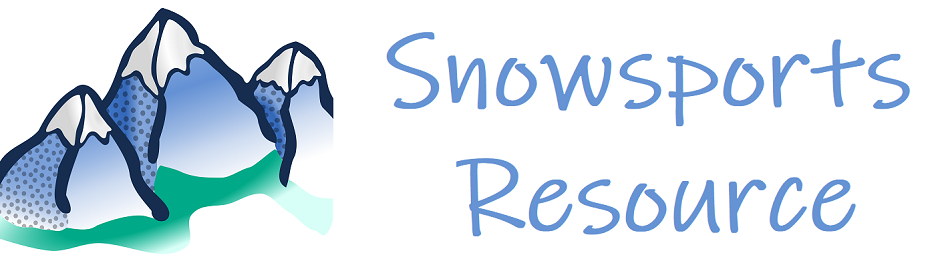Lesson Display Features
Drag and Drop Lesson Organization
With our easy-to-understand lesson interface, it takes mere seconds to move a student or an instructor into a class or from one class into another class. Entire classes can also be dragged and dropped as well to organize the display as the user wishes.
Optimized, Intuitive Display
Students are color-coded by their level and can be flagged to change their color if they are running late or did not show. Small but descriptive icons show when students have notes and whether they are skiing or snowboarding.
Next-Day Rollover Assignments
With the click of a button, all of the lesson assignments from a previous day for both students and instructors can be applied to the current day, making it incredibly easy to keep students with the same instructor for daily products and multi-week programs.
 Student and Lesson Notes
Student and Lesson Notes
Have a student with very specific allergies or needs? Not a problem. Notes can easily be added to an individual student or an entire lesson to make sure you don’t forget what each parent tells you about their child.
Returning Student and Instructor Display
The lesson display automatically checks and intuitively displays whether or not each student and instructor is scheduled to return the following day, allowing for easy preparation for the next day’s lesson assignments for both students and instructors.
 Customizable User Interface
Customizable User Interface
Every aspect of the display can be changed by the user without contacting the development team, whether it be changing the colors for each level, adjusting the height or width of each lesson, or choosing whether or not to display certain student information, such as whether they are skiing or snowboarding.
Shadow Instructor and Instructor Assistant Support
Instructors can be easily classified as a shadow instructor or instructor assistant to join another instructor on a class, to make all aspects of your staff assignments easy to manage.
 Easy Data Import
Easy Data Import
Student and instructor data can be imported via file upload from an export out of your booking software, or can be set up to directly link with your booking software. Data can also be entered manually to accommodate any last-minute changes.
Printable and Spreadsheet Exports
Each lesson day can be exported as a printable page or to a spreadsheet, usable as a sign-in sheet, and making it seamless to produce a hard copy of lesson assignments or perform further analysis of booking data in a spreadsheet format.
Optional Instructor Access
If you desire, access can be given to instructors to be able to view (but not edit) the lesson assignments via a personal and secure login. Instructors can be allowed to change the notes for their lesson or any of their students by selecting from a pre-approved list of acceptable comments.
Modular, Powerful Software Engine
Have something else in mind that isn’t listed here? Our development team is more than happy to develop custom features as part of your license. The existing engine that drives our software is very adaptable and “no” is not in our vocabulary when it comes to feature requests.
Training Management Features
(coming soon!)
Schedule Training for Staff
Smoothly and efficiently schedule training clinics for your staff – events can be created individually, duplicated from existing events, or batch imported from a spreadsheet. Holding the same clinic every week? No problem, recurring events are supported as well.
Easy Access for Users
Your staff can login and access the site from their own devices, where they can peruse, sign up, and remove themselves from events as they desire. Gone are the days of staff members not knowing about when training is being held!
Powerful Event Handling
In addition to being able to create, modify, and cancel events, administrators can set additional requirements or conditions on events, such as participant caps, restricted eligibility based on certification level, having attended a prerequisite event, and much more!
Stay in Touch with Your Staff
The system also takes care of all-staff memos; filling out a quick form is all it takes to send an email to your entire staff. Emails may also be sent to subsets of your staff, based on a number of criteria, such as certification levels, being signed up for a specific event, and more!
Distribute Important Documents
Administrators can easily add any documents (such as policy handbooks, teaching guides, and even training videos) in their native format to the system to allow the staff to easily access these documents.
Generate Training Reports
At the click of a button, administrators can generate an exportable report on staff training activity, allowing them to see who is utilizing the training sessions, and which events are the most popular.
Clinician Interface
Training leaders can easily take attendance for their group, as well as send emails to attendees of their clinics, to provide things like follow-up information or last-minute location change information.
Follow-Up Surveys
Staff members can submit feedback surveys after they complete an event to help improve your training program. An option to send automatic email reminders to staff after a training session is available.